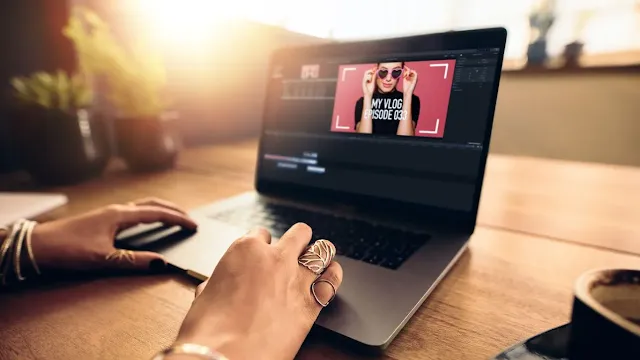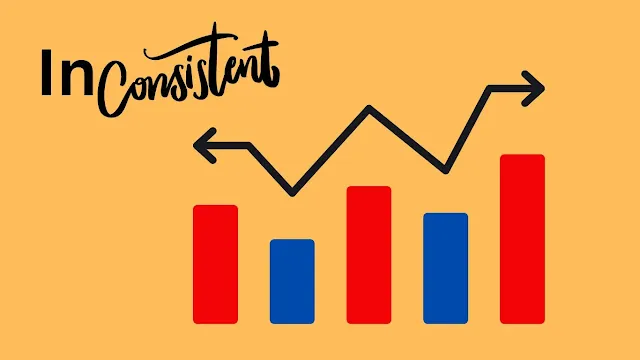Not Getting Views on YouTube Shorts? Here’s How to Beat Your Competitors
YouTube Shorts are short vertical videos that can be up to 60 seconds long. They are designed to capture the attention of viewers who are looking for quick and engaging content. YouTube Shorts can be a great way to grow your channel, reach new audiences, and showcase your creativity.
To get more views on YouTube Shorts, you need to create high-quality, engaging, and relevant videos that follow the best practices for Short content. You also need to use appropriate hashtags, titles, descriptions, tags, and thumbnails to optimize your videos for SEO. Additionally, you need to promote your Shorts on your channel page, social media platforms, and other websites. Finally, you need to be consistent with your uploads and experiment with different formats and styles.
However, you may have noticed that some of your YouTube Shorts are not getting views as you expected. You may wonder what you are doing wrong and how you can improve your performance. In this article, we will explain some of the common reasons why your YouTube Shorts are not getting views and how you can fix them.
1. Your Short Content Is Not Engaging Viewers
One of the most important factors that determine whether your YouTube Shorts get views or not is viewer retention. Viewer retention is the percentage of your video that people watch before they leave. The higher your viewer retention, the more likely YouTube will promote your Shorts to more people.
If your viewer retention is low, it means that your Short content is not engaging viewers enough to keep them watching until the end. This could be because:
- Your Short is too boring or generic
- Your Short does not have a clear hook or value proposition
- Your Short does not match the expectations of your title or thumbnail
- Your Short has poor audio or video quality
To improve your viewer retention, you need to make sure that your Short content is:
- Relevant and interesting to your target audience
- Unique and original
- Clear and concise
- Visually appealing and audible
You can use analytics tools like YouTube Studio to check your viewer retention rate and see where people drop off from watching your Shorts. You can also watch other successful Shorts in your niche and learn from their best practices.
2. The Format of Your Videos Is Incorrect
Another reason why your YouTube Shorts are not getting views is that they do not follow the correct format for Shorts. YouTube has specific requirements for videos to be eligible for Shorts:
- They must be vertical (9:16 aspect ratio)
- They must be less than 60 seconds long
- They must have #Shorts in the title or description
If you upload videos that do not meet these criteria, they will not be considered as Shorts and will not appear on the Shorts shelf or feed. This means that they will have less exposure and reach than actual Shorts.
- To avoid this mistake, you need to make sure that you:
- Use a smartphone camera or an editing app that can create vertical videos
- Trim or split your videos to fit within 60 seconds
- Add #Shorts to your title or description
You can also use tools like VidIQ or TubeBuddy to optimize your titles, descriptions, tags, and thumbnails for SEO.
3. You Are Using the Wrong Hashtags
Hashtags are keywords that help users find relevant content on YouTube. They also help YouTube categorize and rank videos based on their topics. Using hashtags correctly can help you boost your visibility and discoverability on YouTube.
However, using the wrong hashtags can have the opposite effect. Wrong hashtags are those that:
- Are irrelevant or misleading
- Are too broad or too specific
- Are spammy or overuse
If you use the wrong hashtags, you may attract unwanted traffic that will hurt your engagement rate and retention rate. You may also confuse YouTube’s algorithm and reduce your chances of being recommended to potential viewers.
- To avoid this problem, you need to make sure that you:
- Use hashtags that are relevant and accurate for your Short content
- Use hashtags that are popular but not saturated in your niche
- Use hashtags that are specific but not too narrow for your audience
You can use tools like RapidTags.io or Keyword Tool.io to generate hashtag ideas based on your keywords.
4. Your Duration Is Too Long
Your duration is another factor that affects how many views you get on YouTube Shorts. As mentioned earlier, YouTube requires videos to be less than 60 seconds long to qualify as Shorts.
However, just because you can use up to 60 seconds does not mean you should use all of it. In fact, shorter videos tend to perform better than longer ones when it comes to Shorts.
This is because shorter videos are more likely to:
- Capture attention quickly
- Deliver value faster
- Encourage repeat viewing
According to a study by Tubular Labs1, the optimal length for YouTube Shorts is between 15 and 30 seconds. This range allows you enough time to convey a clear message while keeping viewers engaged throughout.
5. You Are Not Promoting Your Shorts Effectively
Another reason why your YouTube Shorts are not getting views is that you are not promoting them effectively. Promotion is essential for any type of content, especially for Shorts, which have a shorter lifespan and a higher competition.
Promotion can help you:
- Increase your exposure and reach
- Build your brand awareness and authority
- Drive more traffic and engagement to your channel
There are many ways to promote your YouTube Shorts, such as:
- Adding them to a featured section on your channel page
- Creating a playlist for your Shorts
- Making a channel trailer for your Shorts
- Sharing them on social media platforms
- Hosting giveaways and contests
- Collaborating with other creators
You can also use tools like vidIQ or TubeBuddy to analyze your performance and optimize your promotion strategy.
6. You Are Not Consistent with Your Uploads
The last reason why your YouTube Shorts are not getting views is that you are not consistent with your uploads. Consistency is key for any YouTube channel, but especially for Shorts, which rely on frequent updates and fresh content.
Consistency can help you:
- Establish a loyal fan base
- Boost your watch time and retention rate
- Improve your ranking and visibility on YouTube
To be consistent with your uploads, you need to:
- Set a realistic upload schedule
- Plan ahead and batch-produce your videos
- Stick to a specific niche or theme
- Experiment with different formats and styles
You can also use tools like Google Calendar or Trello to organize your workflow and track your progress.
What if you're not getting views?
There are several disadvantages to not getting views on YouTube. Some of them are:
- You may lose motivation and confidence as a creator if you don’t see your audience growing or engaging with your content.
- You may miss out on potential revenue from ads, YouTube Premium, sponsorships, merchandise, etc. if you don’t have enough views to qualify for monetization or attract brands.
- You may fall behind your competitors who are getting more views and exposure on YouTube and other platforms.
- You may not be able to reach your goals or fulfil your purpose as a creator if you don’t have a loyal and supportive fan base.
8 Tips for Making Viral YouTube Shorts Videos
Now that you know how to create YouTube Shorts videos, how do you make them go viral? Here are some tips that can help you increase your views, likes, comments, shares, and subscribers:
- Make the first few seconds count: Hook your viewers’ attention with an intriguing question, a surprising fact, a funny joke, or an exciting action.
- Keep it concise: Remember, viewers are looking for quick and snappy videos that entertain or inform them. Don’t drag out your point or add unnecessary details.
- Create a perfect loop: If possible, try to end your video where it started or with a cliffhanger that makes viewers want to watch it again. This can increase your watch time and engagement.
- Re-hook your audience: Don’t let your viewers get bored or distracted by adding transitions, sound effects, text overlays, or other elements that keep them interested.
- Give it an attractive title: Use clear and catchy words that describe what your video is about and include keywords that people might search for. Avoid clickbait titles that mislead or disappoint viewers.
- Jump on trending music: Use popular songs from YouTube’s library or create your own original music to add flavour and emotion to your videos. You can also use music-related hashtags to join trending challenges or topics.
- Drive audience to additional content: If you have longer videos on your channel that relate to your Shorts, you can add cards or end screens that link to them. You can also encourage viewers to subscribe, like, comment, share, or check out more of your content.
- Promote your content: Share your Shorts on other social media platforms, use relevant hashtags, collaborate with other creators, and interact with your fans. This can help you expand your reach and grow your community.
How to upload Shorts from PC and Mobile?
You can upload YouTube shorts from both mobile and PC. However, there are some differences in the process and the features available.
To upload a short from a computer, you need to:
- Sign in to YouTube Studio.
- In the top-right corner, click CREATE Upload videos.
- Select a short video file: Up to 60 seconds. With a square or vertical aspect ratio.
- (Optional) Include #Shorts in the title or description to help our system recommend your short videos across YouTube.
To upload a Short from a mobile device, you need to:
- Tap Create Shorts camera.
- To record multiple clips: Tap and hold the capture button, then release it when you want to stop recording. Repeat until you’re done recording clips for your video.
- To record one clip: Tap and hold the capture button, then slide your finger over to the lock icon. When you’re done recording your video, tap Stop.
- To delete a clip: Tap Undo.
- To add music: Tap Add music. You can choose music from YouTube’s library of songs or pick a song that’s playing on your device. If you choose music from YouTube’s library of songs, you’ll see information about attribution requirements for that song on YouTube. If you choose music that’s playing on your device while recording with the audio turned on, we may not be able to show ads on your video due to copyright issues.
- To adjust speed: Tap Speed. You can speed up or slow down recording by 0.3x, 0.5x, 1x, 2x, or 3x.
- To set a timer: Tap Timer. You can set when your recording starts and stops with Countdown and Duration.
- To flip between cameras: Tap Flip camera.
- When you’re done editing your video, tap Next.
- Add details like the title (max 100 characters), description (optional), audience setting (required), etc., then tap Upload.
Some features that are available on mobile but not on PC are:
Filters: You can apply filters before starting the recording by tapping Filters at the top of your screen.
Text: You can add text by tapping Text at the bottom of your screen after recording. You can change the text colour and background colour by tapping the Color palette. You can also adjust when text appears and disappears by tapping Timing.
What to avoid while uploading Short Videos?
There are some things that you should avoid while making a YouTube Shorts video. Here are some examples:
- Don’t make your video too long: YouTube Shorts videos can be up to 60 seconds long, but shorter videos tend to perform better. Try to keep your video concise and focused on one main idea or message.
- Don’t use copyrighted music: YouTube has a library of songs that you can use for free in your Shorts videos. You can also create your own original music or use royalty-free music from other sources. However, you should not use music that you do not have permission to use, as this can result in copyright strikes or claims.
- Don’t violate YouTube’s policies: YouTube has a set of community guidelines and terms of service that apply to all types of content on its platform. You should not upload Shorts videos that contain illegal, harmful, hateful, violent, sexual, misleading, or spammy content. You should also respect other people’s privacy and intellectual property rights.
- Don’t forget to optimize your video: YouTube Shorts videos need a catchy title and description with relevant keywords and hashtags. This can help your video get discovered by viewers who are interested in your topic. You should also add cards or end screens that link to your longer videos or other content on your channel.
- Don’t neglect your audience: YouTube Shorts videos can help you attract new viewers and subscribers, but you should also maintain a relationship with your existing fans. You can do this by responding to comments, asking for feedback, creating polls, or inviting them to join your community tab. You can also share your Shorts videos on other social media platforms to cross-promote your channel.
3 Case Studies on Getting Views on YouTube Shorts
YouTube Shorts are short-form videos that can help you reach new audiences and grow your channel. They are similar to TikTok or Instagram Reels, but they are integrated into YouTube’s platform. In this article, we will look at three case studies of successful YouTube Shorts creators and learn from their strategies.
Case Study 1: GettinJigglyWitIt
GettinJigglyWitIt is a channel that focuses on Pokemon cards and gaming. They have nearly 600 subscribers and got 11K views on a Shorts video. Here’s what they did:
- They used a catchy title that included keywords like “Pokemon”, “Shining Fates”, and “Shorts”.
- They added a thumbnail that showed the cards they opened in the video.
- They kept the video under 15 seconds, which is recommended by YouTube.
- They used hashtags like #shorts, #pokemoncards, and #shiningfates in the description.
- By following these steps, they were able to attract viewers who were interested in Pokemon cards and showcase their content in a short and engaging way.
Case Study 2: vidIQ
vidIQ is a channel that provides tips and tools for YouTube creators. They have over 900K subscribers and got over 100K views on a Shorts video. Here’s what they did:
- They created a channel trailer using Shorts to promote their regular content.
- They used a clear voice-over that explained what their channel is about and how it can help viewers grow their YouTube channels.
- They added text overlays that highlighted their key points and benefits.
- They used hashtags like #shorts, #youtube, and #vidiq in the description.
By creating a channel trailer using Shorts, they were able to introduce themselves to new viewers who might not have seen their longer videos. They also showcased their value proposition and encouraged viewers to subscribe.
Case Study 3: Insider
Insider is a channel that covers news, entertainment, culture, and more. They have over 10M subscribers and got over 1M views on a Shorts video. Here’s what they did:
- They repurposed an existing video from their library into a shorter format.
- They chose a topic that was relevant and trending at the time: how candy canes are made.
- They used fast-paced editing and music to keep viewers hooked.
- They added captions that summarized the main steps of the process.
By repurposing an existing video into a Shorts format, they were able to reach more viewers who might not have watched the full-length version. They also chose a topic that was appealing and informative for viewers of all ages.
What to conclude from case studies?
YouTube Shorts are a great way to get more views on your YouTube channel. By following these tips from successful creators, you can create engaging shorts that will attract new audiences:
- Keep your shorts under 15 seconds
- Use catchy titles, thumbnails, and hashtags
- Make shorts related to your regular content
- Create channel trailers or repurpose existing videos
Conclusion
YouTube Shorts are a new and exciting way to create short-form videos and attract more viewers to your channel. However, creating Shorts is not enough to get more views. You need to create high-quality, engaging, and relevant content that follows best practices for Short content. You also need to optimize your Shorts for SEO and promote them effectively on various platforms. By following these tips and avoiding common mistakes, you can improve your viewer retention, exposure, and engagement on YouTube Shorts.
Important FAQs:
Q1. Can I upload my existing horizontal videos as Shorts?
A1. No, YouTube Shorts require a vertical or square aspect ratio (9:16 or 1:1) and should be less than 60 seconds long. If your existing videos do not meet these criteria, they cannot be uploaded as Shorts.
Q2. What is the optimal length for YouTube Shorts?
A2. According to a study by Tubular Labs, the optimal length for YouTube Shorts is between 15 and 30 seconds. However, YouTube allows Shorts up to 60 seconds long, but shorter videos tend to perform better than longer ones.
Q3. How do hashtags help me promote my Shorts?
A3. Hashtags help users find relevant content on YouTube, categorize and rank videos based on their topics, and boost your visibility and discoverability on YouTube. Using accurate, relevant, and popular hashtags can help you attract more viewers to your Shorts.
Q4. Can I monetize my Shorts?
A4. Yes, you can monetize your Shorts if you meet the YouTube Partner Program requirements, which include having 10 million valid public views and 1,000 subscribers in the past 12 months. However, YouTube Shorts are not currently monetized separately from your regular videos.
Q5. How often should I upload Shorts to my channel?
A5. You should upload Shorts consistently to your channel to keep your viewers engaged and increase your exposure. The frequency of your uploads depends on your goals, niche, and audience. You can start with one or two Shorts per week and experiment with different formats and styles.